How To Create Beautiful Brand Color Palettes With Canva
June 29, 2023 | 11:52 amHow To Create Beautiful Brand Color Palettes With Canva
June 29, 2023 | 11:52 amHow To Create Beautiful Brand Color Palettes With Canva
June 29, 2023 | 11:52 amHow To Create Beautiful Brand Color Palettes With Canva
June 29, 2023 | 11:52 amWe've said it before and we'll say it again: when it comes to online tools for marketing and branding projects, Canva undoubtedly reigns supreme. In addition to the many useful design tools the platform offers, the District Maven team uses it daily and can attest that the Pro account is completely worth its reasonable $12.95 per month price tag.
It seems like Canva is constantly thinking of ways to make the lives of creative professionals easier, and their color palette generator is no exception. The program is super simple to navigate on desktop, tablet and mobile smartphone devices. Additionally, it significantly speeds up the design process regardless of how it is used or for what project.
Canva Stock Images Make Finding Inspiration Easy
It doesn't matter if you're the most experienced marketer or designer in the world, everyone struggles with finding inspiration from time to time. Thankfully, Canva's arsenal of stock images are sure to get your creative juices flowing! Users can search photos by what's trending, category or by specific keyword. After finding the perfect image, simply click on it and a modal will appear featuring the color palette and HEX codes for that specific photo.
Find Color Palettes Within An Existing Canva Design
Already in the middle of your latest project, but need some help nailing down the color palette? No problem! It only takes a few clicks to find the color palette for a certain image from within Canva's design software.
Generate Color Palettes From An Uploaded Image
It happens to us all the time at our premier marketing and branding agency – a client has a specific color palette in mind for their brand, and the only thing they have to showcase it to our design team is a single photo. This was never a problem, of course, but is now far easier with help from Canva's intuitive platform.
Whether the above applies to you or you simply want to know create a color palette by uploading one of your own images, this helpful branding tool makes the process a breeze.
[Image credit for photos used in above video via and via]
Canva's Color Palette Generator Doesn't Need An Image To Work
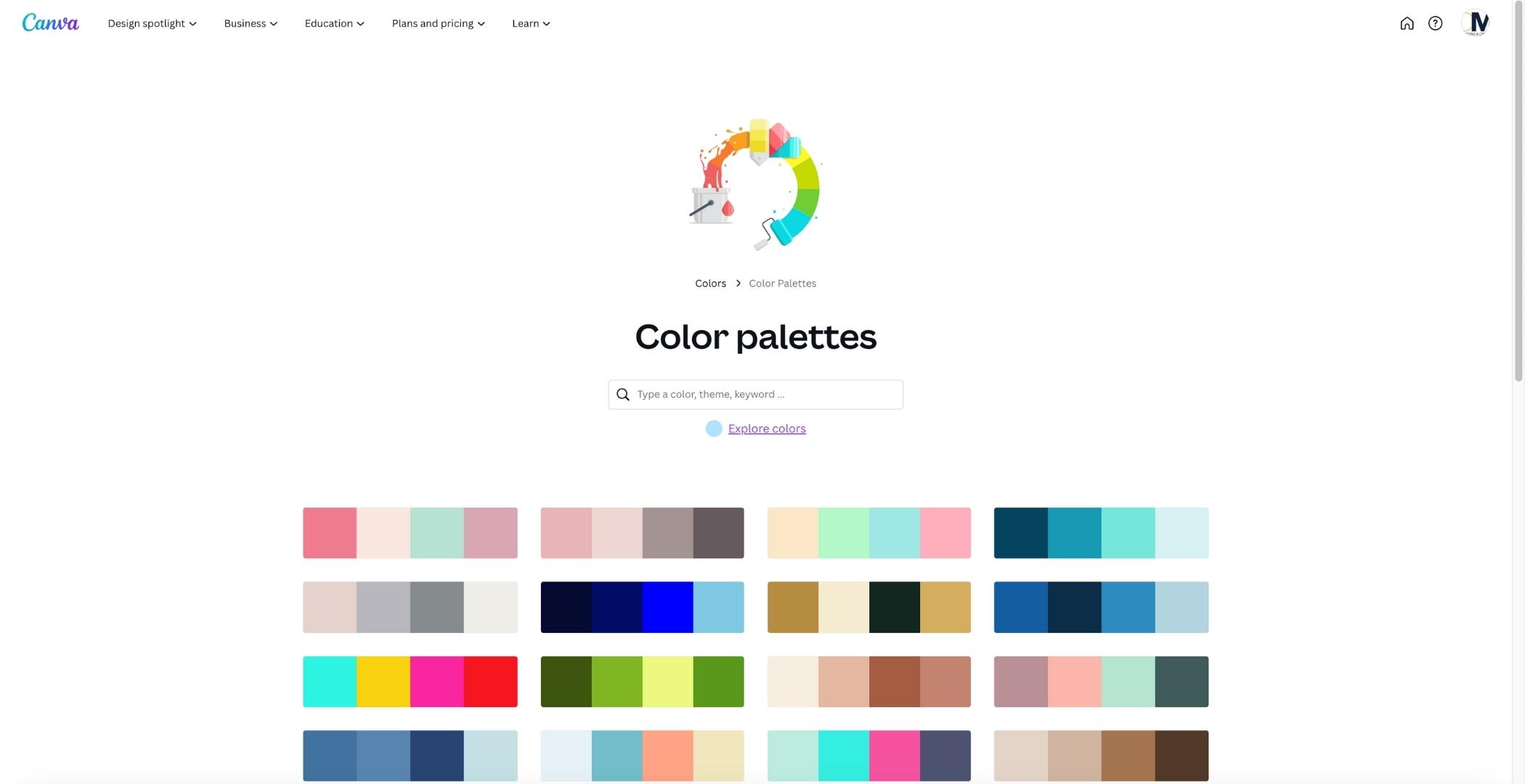
If you're an old fashioned, minimalist type of person who isn't a big fan of the muss and fuss that comes along with scrolling stock images fear not – Canva has you covered too! Browse their huge roster of sample color palette concepts by clicking here.
We've said it before and we'll say it again: when it comes to online tools for marketing and branding projects, Canva undoubtedly reigns supreme. In addition to the many useful design tools the platform offers, the District Maven team uses it daily and can attest that the Pro account is completely worth its reasonable $12.95 per month price tag.
It seems like Canva is constantly thinking of ways to make the lives of creative professionals easier, and their color palette generator is no exception. The program is super simple to navigate on desktop, tablet and mobile smartphone devices. Additionally, it significantly speeds up the design process regardless of how it is used or for what project.
Canva Stock Images Make Finding Inspiration Easy
It doesn't matter if you're the most experienced marketer or designer in the world, everyone struggles with finding inspiration from time to time. Thankfully, Canva's arsenal of stock images are sure to get your creative juices flowing! Users can search photos by what's trending, category or by specific keyword. After finding the perfect image, simply click on it and a modal will appear featuring the color palette and HEX codes for that specific photo.
Find Color Palettes Within An Existing Canva Design
Already in the middle of your latest project, but need some help nailing down the color palette? No problem! It only takes a few clicks to find the color palette for a certain image from within Canva's design software.
Generate Color Palettes From An Uploaded Image
It happens to us all the time at our premier marketing and branding agency – a client has a specific color palette in mind for their brand, and the only thing they have to showcase it to our design team is a single photo. This was never a problem, of course, but is now far easier with help from Canva's intuitive platform.
Whether the above applies to you or you simply want to know create a color palette by uploading one of your own images, this helpful branding tool makes the process a breeze.
[Image credit for photos used in above video via and via]
Canva's Color Palette Generator Doesn't Need An Image To Work
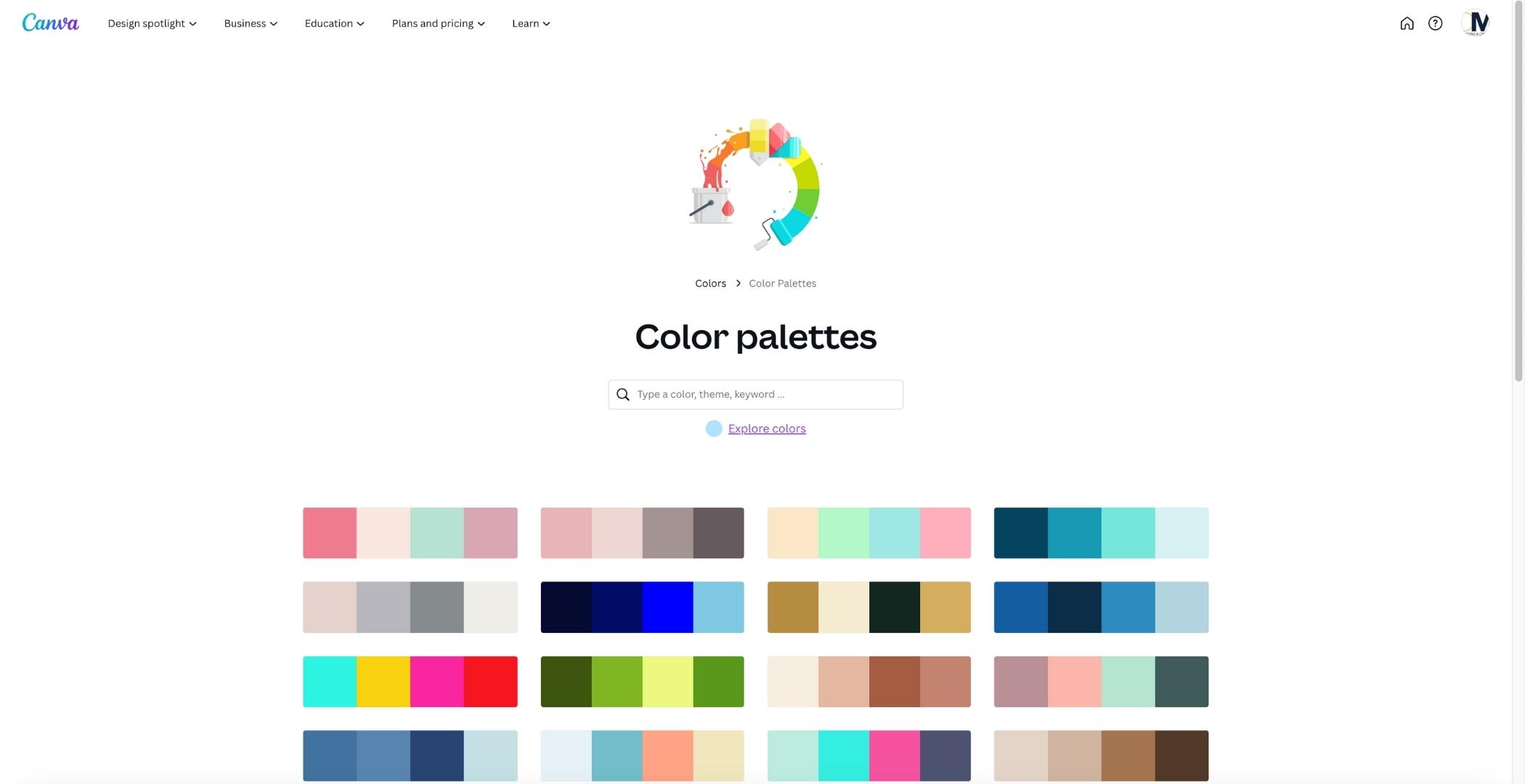
If you're an old fashioned, minimalist type of person who isn't a big fan of the muss and fuss that comes along with scrolling stock images fear not – Canva has you covered too! Browse their huge roster of sample color palette concepts by clicking here.
We've said it before and we'll say it again: when it comes to online tools for marketing and branding projects, Canva undoubtedly reigns supreme. In addition to the many useful design tools the platform offers, the District Maven team uses it daily and can attest that the Pro account is completely worth its reasonable $12.95 per month price tag.
It seems like Canva is constantly thinking of ways to make the lives of creative professionals easier, and their color palette generator is no exception. The program is super simple to navigate on desktop, tablet and mobile smartphone devices. Additionally, it significantly speeds up the design process regardless of how it is used or for what project.
Canva Stock Images Make Finding Inspiration Easy
It doesn't matter if you're the most experienced marketer or designer in the world, everyone struggles with finding inspiration from time to time. Thankfully, Canva's arsenal of stock images are sure to get your creative juices flowing! Users can search photos by what's trending, category or by specific keyword. After finding the perfect image, simply click on it and a modal will appear featuring the color palette and HEX codes for that specific photo.
Find Color Palettes Within An Existing Canva Design
Already in the middle of your latest project, but need some help nailing down the color palette? No problem! It only takes a few clicks to find the color palette for a certain image from within Canva's design software.
Generate Color Palettes From An Uploaded Image
It happens to us all the time at our premier marketing and branding agency – a client has a specific color palette in mind for their brand, and the only thing they have to showcase it to our design team is a single photo. This was never a problem, of course, but is now far easier with help from Canva's intuitive platform.
Whether the above applies to you or you simply want to know create a color palette by uploading one of your own images, this helpful branding tool makes the process a breeze.
[Image credit for photos used in above video via and via]
Canva's Color Palette Generator Doesn't Need An Image To Work
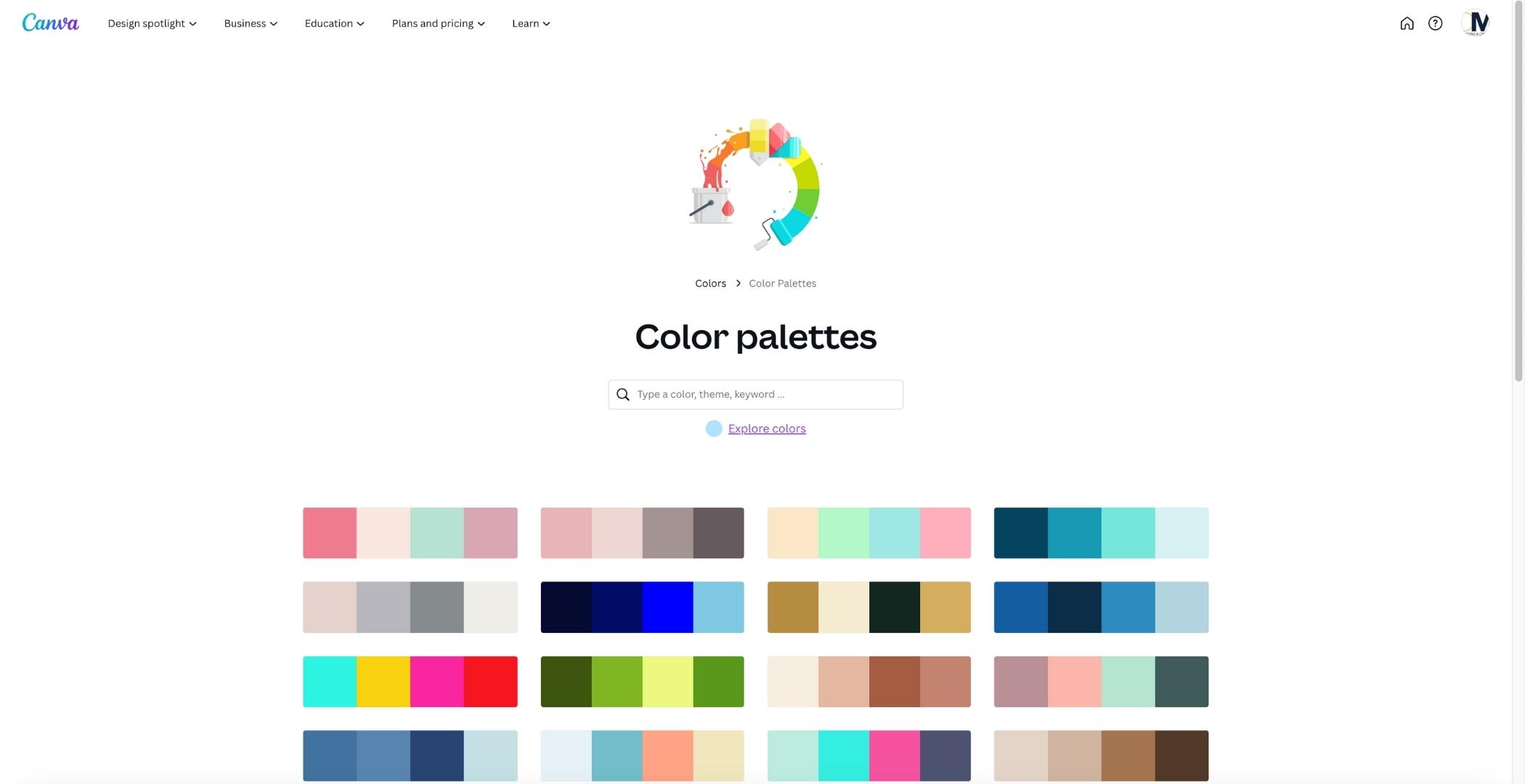
If you're an old fashioned, minimalist type of person who isn't a big fan of the muss and fuss that comes along with scrolling stock images fear not – Canva has you covered too! Browse their huge roster of sample color palette concepts by clicking here.
We've said it before and we'll say it again: when it comes to online tools for marketing and branding projects, Canva undoubtedly reigns supreme. In addition to the many useful design tools the platform offers, the District Maven team uses it daily and can attest that the Pro account is completely worth its reasonable $12.95 per month price tag.
It seems like Canva is constantly thinking of ways to make the lives of creative professionals easier, and their color palette generator is no exception. The program is super simple to navigate on desktop, tablet and mobile smartphone devices. Additionally, it significantly speeds up the design process regardless of how it is used or for what project.
Canva Stock Images Make Finding Inspiration Easy
It doesn't matter if you're the most experienced marketer or designer in the world, everyone struggles with finding inspiration from time to time. Thankfully, Canva's arsenal of stock images are sure to get your creative juices flowing! Users can search photos by what's trending, category or by specific keyword. After finding the perfect image, simply click on it and a modal will appear featuring the color palette and HEX codes for that specific photo.
Find Color Palettes Within An Existing Canva Design
Already in the middle of your latest project, but need some help nailing down the color palette? No problem! It only takes a few clicks to find the color palette for a certain image from within Canva's design software.
Generate Color Palettes From An Uploaded Image
It happens to us all the time at our premier marketing and branding agency – a client has a specific color palette in mind for their brand, and the only thing they have to showcase it to our design team is a single photo. This was never a problem, of course, but is now far easier with help from Canva's intuitive platform.
Whether the above applies to you or you simply want to know create a color palette by uploading one of your own images, this helpful branding tool makes the process a breeze.
[Image credit for photos used in above video via and via]
Canva's Color Palette Generator Doesn't Need An Image To Work
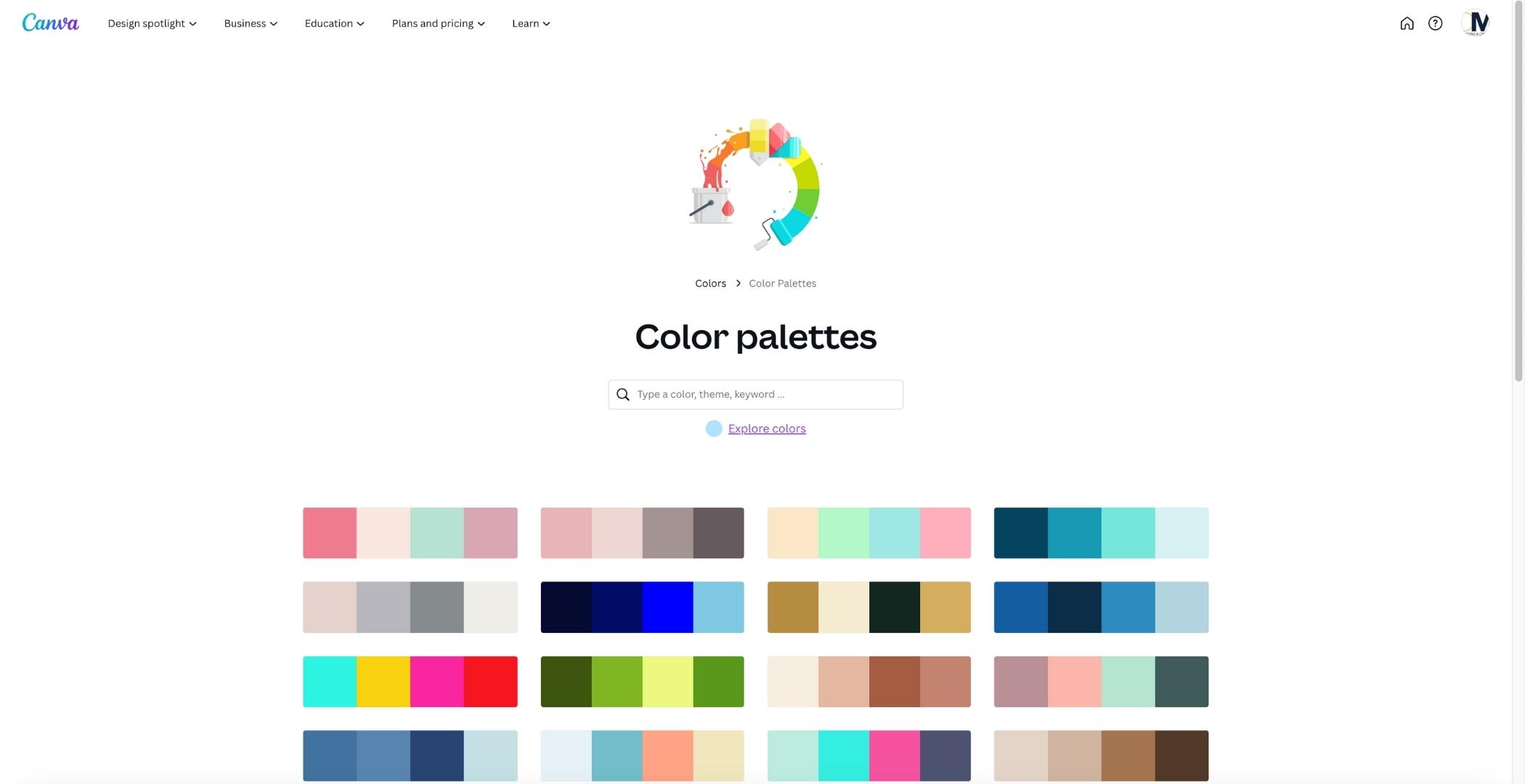
If you're an old fashioned, minimalist type of person who isn't a big fan of the muss and fuss that comes along with scrolling stock images fear not – Canva has you covered too! Browse their huge roster of sample color palette concepts by clicking here.



